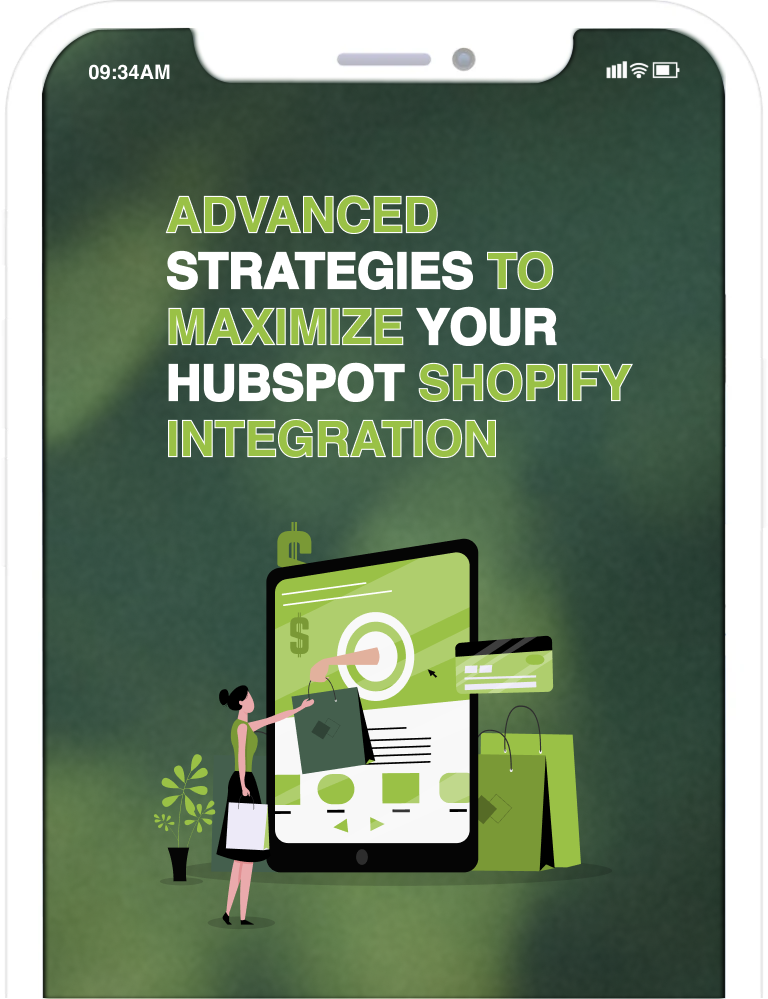In today’s competitive eCommerce landscape, businesses need seamless workflows between their online stores and marketing platforms. One of the most powerful combinations is HubSpot Shopify integration, which enables online sellers to automate marketing, streamline operations, and boost customer engagement.
So, at the eCommerce Republic, we specialize in helping businesses connect Shopify to HubSpot and leverage the full potential of HubSpot CRM Shopify integration. Whether you want to sync customer data, manage deals, track abandoned carts, or run personalized campaigns, our expert team ensures smooth implementation of HubSpot and Shopify integration tailored to your needs.
Moreover, in this guide, we’ll cover everything you need to know about Shopify HubSpot integration, its features, benefits, setup process, and why partnering with eCommerce Republic is the best decision for scaling your eCommerce business.
What is HubSpot Shopify Integration?
The HubSpot Shopify connector allows businesses to connect HubSpot to Shopify seamlessly. Also, this integration enables store owners to:
-
Sync customer data, orders, and products.
-
Automate abandoned cart workflows.
-
Run personalized marketing campaigns.
-
Track sales and revenue within HubSpot CRM.
-
Improve customer relationships and loyalty.
So, simply put, when you integrate Shopify into HubSpot, your sales, marketing, and service teams gain complete visibility over customer journeys, from first interaction to repeat purchases.
Why Do Businesses Need Shopify and HubSpot Integration?
Modern eCommerce businesses face challenges such as scattered customer data, unoptimized campaigns, and a lack of automation. Also, by choosing Shopify integration with HubSpot, you can solve these issues effectively.
Here’s why it’s essential:
- Centralized Data Management – No need to juggle between platforms. Sync all your Shopify data into HubSpot CRM Shopify integrations.
- Automated Marketing Workflows – Set up HubSpot abandoned cart workflow Shopify campaigns to recover lost sales.
- Enhanced Customer Insights – With HubSpot CRM Shopify integration, businesses understand buying behavior better.
- Improved Sales Conversion – Use HubSpot deal sync to Shopify for real-time sales tracking.
- Personalization at Scale – Run targeted campaigns using Shopify sync to HubSpot for emails, ads, and customer segmentation.
Key Features of HubSpot Shopify Integration
Also, the HubSpot Shopify integration features empower your business with automation, data syncing, and marketing intelligence. So, below are the major highlights:
1. Customer Data Sync
-
Sync all customer profiles from Shopify to HubSpot.
-
Consolidate sales, order history, and engagement in one place.
2. Order Sync
-
Enable Shopify order sync Hubspot for real-time updates.
-
Monitor transactions inside HubSpot without switching tabs.
3. Abandoned Cart Recovery
-
Use HubSpot abandoned cart workflow Shopify to target customers who left without completing their purchases.
-
Send automated emails, discounts, or reminders.
4. Product Catalog Sync
-
Automatically import products from Shopify into HubSpot.
-
Run cross-sell and upsell campaigns using Shopify HubSpot app.
5. Deal & Pipeline Management
-
Enable HubSpot deal sync to Shopify to track order status.
-
Assign deals to your sales team for follow-ups.
6. Marketing Automation
-
Use HubSpot workflows to trigger campaigns.
-
Send personalized offers using HubSpot + Shopify integration.
Benefits of Connecting HubSpot with Shopify
By choosing to connect Shopify HubSpot, you unlock endless possibilities to grow your eCommerce business.
- Seamless CRM Integration – With HubSpot CRM Shopify integration, all customer details and activities are stored in one place.
- Better Email Marketing – Send targeted campaigns with Shopify integration with HubSpot CRM.
- Advanced Analytics – Get actionable insights with Shopify integration HubSpot reports.
- Time & Cost Savings – Automate repetitive tasks using the Shopify HubSpot plug in.
- Stronger Customer Relationships – So, with HubSpot CRM Shopify integrations, provide personalized support and after-sales service.
How eCommerce Republic Helps with HubSpot and Shopify Integration
Also, at eCommerce Republic, we don’t just set up integrations—we optimize them for maximum ROI.
Our Process:
- Consultation – Understanding your business requirements.
- Implementation – Setting up the Shopify HubSpot connector.
- Customization – Tailoring HubSpot integration Shopify to your workflows.
- Testing – Ensuring data sync accuracy.
- Training & Support – Helping your team manage HubSpot with Shopify effectively.
Popular Use Cases for HubSpot Shopify Integration
1. Abandoned Cart Campaigns
With HubSpot Shopify abandoned cart tools, recover up to 30% of lost sales.
2. Customer Segmentation
Use Shopify sync to HubSpot to group buyers based on purchase behavior.
3. Loyalty Programs
Build automated workflows with HubSpot CRM Shopify integrations to reward repeat customers.
4. Deal Tracking
Leverage HubSpot deal sync to Shopify for seamless pipeline management.
5. Automated Email Campaigns
So, send welcome emails, thank-you messages, and promotions using Shopify HubSpot app.
Why Choose eCommerce Republic?
There are many providers offering HubSpot integration with Shopify, but eCommerce Republic stands out for:
-
Expertise in eCommerce Integrations
-
Certified HubSpot Professionals
-
End-to-End Support
-
Customized Solutions
-
Affordable Pricing
Moreover, we don’t just integrate—we make sure your business extracts the most value from Shopify and HubSpot integration.
Step-by-Step Guide: How to Connect Shopify to HubSpot
If you’re planning to DIY, here’s a simplified process to connect HubSpot to Shopify:
- Install the Shopify HubSpot plug in from Shopify App Store.
- Log into HubSpot and authorize the app.
- Configure sync settings (customers, products, orders).
- Set up HubSpot CRM Shopify integration workflows.
- Test with a dummy order.
- Launch campaigns using HubSpot + Shopify.
While this process looks simple, many businesses face issues with data syncing, workflow errors, and reporting. Also, that’s why working with eCommerce Republic ensures hassle-free Shopify integration HubSpot.
Common Challenges in HubSpot Shopify Integration
So, even though the HubSpot integration with Shopify is powerful, businesses often face:
-
Duplicate Data Issues
-
Sync Failures
-
Complex Workflow Errors
-
Abandoned Cart Email Misfires
-
Order Sync Delays
Additionally, our team resolves these issues quickly, ensuring your HubSpot CRM Shopify integration runs smoothly.
Advanced HubSpot Shopify Integration Features for Scaling
When businesses scale, they require advanced solutions. So, that’s where eCommerce Republic helps unlock additional features of Shopify integration with HubSpot CRM, including:
-
Multi-store integration
-
Cross-border currency sync
-
AI-driven abandoned cart recovery
-
Predictive analytics using the Shopify HubSpot app
-
Seamless deal tracking with HubSpot deal sync to Shopify
Conclusion
Moreover, the future of e-commerce lies in Shopify and HubSpot integration, where businesses can blend powerful sales tools with automated marketing workflows. Also, by choosing eCommerce Republic as your trusted partner, you can unlock the full potential of HubSpot CRM Shopify integration, recover lost sales with HubSpot Shopify abandoned cart workflows, and personalize your campaigns like never before.
So, if you’re ready to connect Shopify HubSpot and grow your business, get in touch with eCommerce Republic today.
FAQs
Q1: Can I integrate Shopify into HubSpot without technical knowledge?
Yes, the Shopify HubSpot app makes it possible, but expert assistance ensures error-free setup.
Q2: How does the HubSpot abandoned cart workflow for Shopify work?
So, it sends automated reminders to customers who leave products in their carts, helping recover lost sales.
Q3: Does HubSpot CRM Shopify integration support multiple stores?
Yes, with customization, you can manage multiple Shopify stores under one HubSpot account.
Q4: How does Shopify order sync fail in HubSpot, and what happens?
So, our experts troubleshoot sync errors and ensure real-time updates.
Q5: Why choose eCommerce Republic for HubSpot and Shopify integration?
Because we provide end-to-end support, customization, and ensure your integration delivers measurable ROI.