
No.1 MailChimp Shopify Integration Agency in USA
MailChimp Shopify Integration
Mailchimp Shopify integration allows you to seamlessly connect your store with one of the most popular email marketing platforms, enabling data-driven campaigns that boost customer engagement and sales. With this integration, you can sync customer and order data to create targeted email automations like abandoned cart reminders, product recommendations, and post-purchase follow-ups. Mailchimp helps you turn Shopify insights into impactful, personalized marketing—driving conversions and growing your business.
- Sync customer and order data automatically
- Automate cart recovery and product emails
- Personalize campaigns based on purchase behavior
- Boost sales with data-powered email marketing
Shopify Website Design Services
Ecommerce Marketing Solutions
Shopify Experts Development
Your Creative Solution Partner
MailChimp Shopify Integration
At eCommerce Republic, we deliver easy integration solutions that simplify your marketing and eCommerce operations—starting with powerful Mailchimp Shopify integration. Our experts seamlessly connect your Shopify store with Mailchimp, enabling automated email marketing, personalized customer journeys, and real-time data syncing. With deep experience in both platforms, we ensure accurate synchronization of customer profiles, purchase history, and behavioral data to maximize your marketing ROI. Our integration service is built on transparency, technical precision, and measurable results—allowing you to run smarter campaigns and drive higher conversions. Trust eCommerce Republic for reliable, expert-led Mailchimp Shopify integration tailored to your business goals.
Expert MailChimp Shopify Integration Services
Effortless Mailchimp Shopify Integration Services by eCommerce Republic are designed to bridge the gap between your eCommerce store and marketing automation—without the hassle. So, our team of experts ensures a seamless connection between Shopify and Mailchimp, enabling real-time syncing of customer data, order history, and behavioral triggers. With our tailored Mailchimp Shopify integration, you can launch personalized email campaigns, abandoned cart reminders, and product recommendations automatically—boosting engagement and conversions. Also, we handle everything from setup to optimization, ensuring accuracy, transparency, and compliance at every step. So, choose eCommerce Republic for a reliable, results-driven integration that empowers your marketing strategy.

MailChimp Customer Data Sync
Automatically sync all orders placed on Shopify into QuickBooks, including customer details, product SKUs, taxes, and shipping costs.
Benefits:
- Reduces manual data entry
- Improves order accuracy
- Keeps accounting records up to date in real time
- Enhances segmentation accuracy
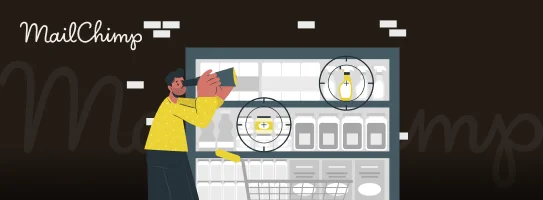
Product and Order Data Integration
Sync product details, order history, and shopping behavior directly into Mailchimp.
Benefits:
Power product recommendations in emails
Track customer purchase cycles
Improve targeting with behavior-based automations

Automated Email Campaign Setup
Configure Mailchimp automations triggered by Shopify events such as new sign-ups, purchases, cart abandonment, and more.
Benefits:
Boosts engagement with timely, relevant messages
Increases revenue with automated lifecycle campaigns
Saves time with hands-free marketing

Abandoned Cart Email Integration
Automatically send branded cart recovery emails via Mailchimp when users abandon their cart on Shopify.
Benefits:
Recovers lost sales with personalized incentives
Increases conversion rates
Integrates product thumbnails and dynamic cart content
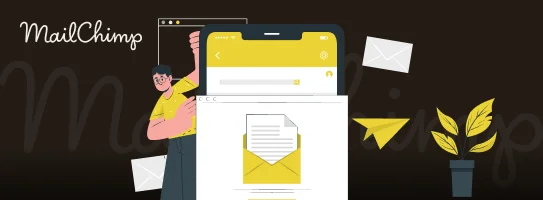
Newsletter Signup Sync
Connect Shopify newsletter opt-ins and popups directly to your Mailchimp audience lists.
Benefits:
Captures leads directly from your storefront
Keeps email lists consistently updated
Complies with GDPR and CAN-SPAM regulations

Advanced Audience Segmentation
Create dynamic segments in Mailchimp using Shopify purchase behavior, customer location, spending habits, and more.
Benefits:
Improves targeting accuracy
Powers personalized campaigns
Enables data-driven marketing strategies
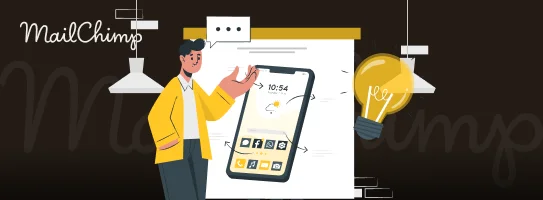
Product Recommendation Email Integration
Use synced product and customer data to insert personalized product suggestions in Mailchimp emails.
Benefits:
Increases average order value (AOV)
Enhances customer experience with relevant offers
Drives repeat purchases

Behavioral Tracking Integration
Track website and email behaviors such as clicks, views, and purchases to inform Mailchimp campaign logic.
Benefits:
Triggers hyper-personalized campaigns
Provides insights into customer preferences
Optimizes messaging and timing

Revenue Reporting and ROI Tracking
Integrate Shopify revenue data into Mailchimp’s analytics dashboard for campaign performance and ROI analysis.
Benefits:
Measures the impact of your email marketing
Tracks sales directly attributed to campaigns
Informs future marketing decisions

Multi-Store Mailchimp Integration
Connect multiple Shopify stores to a single Mailchimp account for consolidated marketing.
Benefits:
Manages audiences across brands or regions
Centralizes performance tracking
Streamlines multi-store marketing strategies

GDPR & Compliance Setup
Ensure your integration is compliant with privacy laws including GDPR, CAN-SPAM, and CCPA.
Benefits:
Builds customer trust
Avoids legal issues
Includes consent management tools

Ongoing Maintenance and Support
Continuous monitoring, troubleshooting, and optimization of your Mailchimp Shopify integration.
Benefits:
Ensures consistent data syncing
Provides peace of mind with expert support
Updates integration with platform changes
Let’s Start Working
Drop us a line today and let’s create something extraordinary together.












Yes, Mailchimp integrates with Shopify using a third-party app called ShopSync, Mailchimp for Shopify, or via custom code. Also, as of 2022, Mailchimp re-launched a direct integration with Shopify, so you can now connect your store directly without a third-party connector. Moreover, integrate Shopify with Mailchimp to generate leads.
- So, from Mailchimp, create a pop-up form and generate the embed code.
- In Shopify:
Go to Online Store > Themes > Actions > Edit Code.
Open theme.liquid.
Paste the popup code just before
</body>.
- Save and test your site.
Go to Shopify Admin > Apps.
Find Mailchimp and click Uninstall.
Remove any custom Mailchimp code from your theme.
Optionally disconnect within Mailchimp > Integrations.
- Create a landing page in Mailchimp.
- Copy the landing page URL.
- In Shopify:
Create a new menu item or button, and link it to the Mailchimp landing page URL.
Or embed using an
<iframe>.
Mailchimp syncs customer and order data in real time via the direct integration or every few minutes if using ShopSync.
Confirm sync status in Mailchimp > Integrations > Shopify.
Go to the Shopify App Store, install Mailchimp for Shopify, log in, and follow the setup wizard. So, Shopify and Mailchimp integration.
- In Shopify, generate bulk discount codes.
- Import them into Mailchimp via a CSV file.
- In your email template, insert a merge tag to display each recipient’s unique code.
- Use dynamic content blocks to personalize emails.
- Go to your Shopify Admin Dashboard.
- Visit the Shopify App Store, search for Mailchimp for Shopify, and click Install.
- Authorize access to your Mailchimp account.
- Choose your audience and map Shopify fields to Mailchimp fields.
- Enable data sync (customers, tags, purchases).
Alternatively, you can use tools like ShopSync, Zapier, or manual form embedding.
In Mailchimp, create a sign-up form.
Copy the form action URL.
In Shopify, go to Themes > Customize.
Edit the newsletter section and paste the form action URL.
Yes. Use Mailchimp to:
Send email campaigns
Build automations
Create signup forms
Track purchases and customer behavior
Go to Online Store > Themes > Edit Code.
Open theme.liquid.
Remove the popup form script/code.
Save changes.
In 2019, Mailchimp and Shopify ended their direct integration due to disagreements over data sharing. However, they re-established direct integration in 2022, and it is now officially supported again.
- In Mailchimp:
Go to Audience > Signup Forms > Embedded Forms.
Copy the
form actionURL in the<form>tag.
- Paste this in Shopify’s newsletter form settings or manually into the code.
Yes, Mailchimp now works directly with Shopify. You can:
Sync customers and orders
Send abandoned cart emails
Use product recommendations
Create popups and embedded forms
Paste Mailchimp embed or popup code in your theme.liquid file before the closing </body> tag:
Steps:
- Go to Online Store > Themes > Actions > Edit Code.
- Open theme.liquid.
- Paste Mailchimp code just before
</body>tag. - Save changes.
Top alternatives include:
- Klaviyo – Best for Shopify integration and automation.
- Omnisend – Ecommerce-focused, with SMS and email.
- ActiveCampaign – Advanced automation and CRM.
- ConvertKit – Creator-focused with landing pages.
- Privy – Popups, email, and SMS for Shopify.
After connecting your accounts:
- Use Mailchimp’s templates to design campaigns.
- Sync Shopify data to create automated campaigns like:
Abandoned cart emails
Welcome series
Product recommendations
- Track performance from your Mailchimp dashboard.
Hear From Our Clients


I am very satisfied with their taste and style of design and communication.
Loved working with Brand Vision on our Web Design Project
Communication was very simple and easy with Brand Vision.
Communication was very simple and easy with Brand Vision.
Communication was very simple and easy with Brand Vision.
Communication was very simple and easy with Brand Vision.
Communication was very simple and easy with Brand Vision.
Contact Us
Our goal is to nurture your vision and
provide innovative, custom solutions
for all your marketing needs.
For all partnership
opportunities, please visit
Or, call us at







